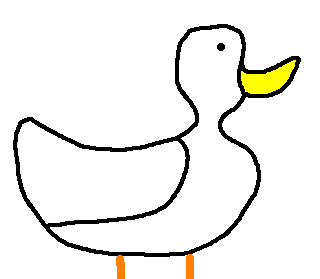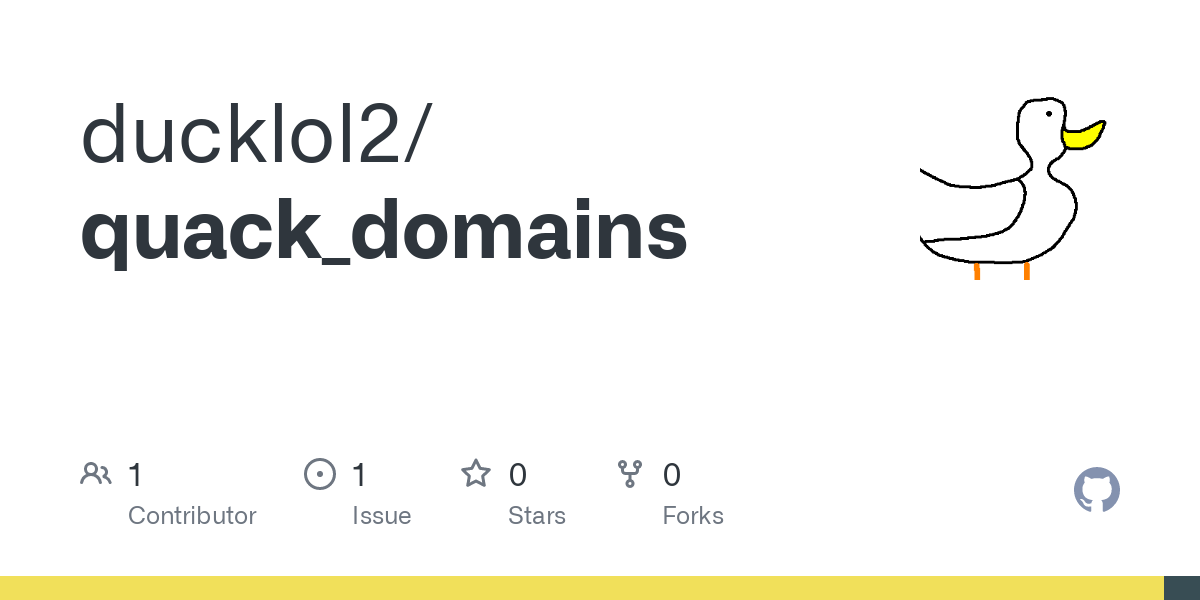Inspired by everyone here, I’ve spent the past few months playing with hosting my own instances of various open source projects. I just use them on my local network, and love the automatic mDNS my_machine_name.local addresses.
I also love Traefik’s use of Docker Compose labels as a source of hostname configuration (docs), so I thought it would be nice to automatically publish these too!
If this sounds interesting, you can find usage instructions and technical details on GitHub. This is my first published project, so I apologize for any rough edges, but I’ll try my best to accommodate feedback :)
If I’m understanding this correctly, this (plus some other stuff I probably don’t have setup, like traefik) would publish to a local-DNS-like entity so that I could go to sonarr.local and jellyfin.local instead of my current way of memorizing/ bookmarking all the various addresses in the form of server_ip:port# ?
Yes, exactly!
Edit: …actually, almost! You don’t even need Traefik, but this actually doesn’t handle ports for you. You’ll still need to visit
sonarr.local:port. If you want to get rid of the ports, you’ll need to set up Traefik or another reverse proxy - see thecompose_example.yamlin the repo for a simple example.If your containers are already available at
server_ip:port, on your local network, whether directly or by another proxy, you can just add the label (traefik.http.routers.x.rule=Host(`example.local`)) to the container and this will pick it up, no Traefik needed. (And then visitexample.local, orexample.local:portif not80.)I’m meaning to rework the README a bit to make this clear, and perhaps add a simpler label you can use :)
Edit 2: Reworked the README a bit and added support for a
quack_domains.hostslabel so you don’t have to write out all that Traefik stuff if you don’t want :) But to access multiple services without a port, you’ll still need to set up a reverse proxy like Traefik, or nginx, or Caddy.