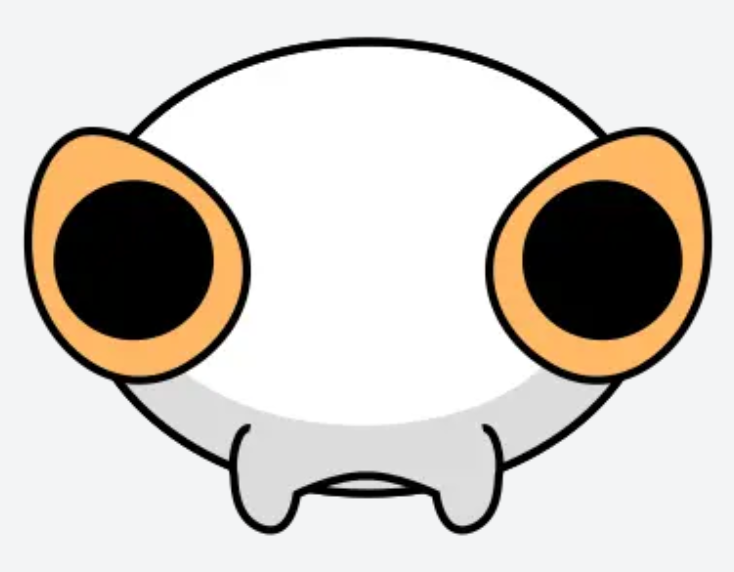Hi all, sorry if this has been asked/discussed before (I couldn’t find any directly overlapping posts):
I have been running the Nextcloud snap now for quite some time, and although things have run quite smoothly, I never really managed to properly back things up.
I make weekly backups of the database, config and data, but it’s very hard and time consuming to glue these elements back together. And as they say: when you can’t check whether a backup works, it’s not really a backup.
I have been experimenting with KVM/qemu lately and things look pretty great. The idea of simply backing up the entire OS that runs Nextcloud (a backup that you can easily deploy/run somewhere else to test if it’s working) sounds very attractive.
Reading around, however, tells me that some of you recommend running the Nextcloud docker (instead of a VM).
My questions:
- What would be the advantage of running Nextcloud as a docker, instead of within a VM?
- What would be a sensible way to have an incremental/differential backup of the VM/Docker?
- The storage usage of my Nextcloud instance exceeds 1TB. If I run it within a VM, I will have to connect it to a 2TB SSD. Does it make sense to add the external storage space to the VM? How does that affect the ease of backing the full VM up? Or (as I have read here and there) should I simply put the entire VM on the external SSD?
-
What would be the advantage of running Nextcloud as a docker, instead of within a VM?
- No idea really beyond the usual VM/container trade-offs, I guess it would allow you to use orchestration tools and similar for Docker.
-
What would be a sensible way to have an incremental/differential backup of the VM/Docker?
- If you use Proxmox as your hypervisor it comes with a sophisticated backup solution, probably the same for ESXi or whatever. Not sure about Docker.
-
The storage usage of my Nextcloud instance exceeds 1TB. If I run it within a VM, I will have to connect it to a 2TB SSD. Does it make sense to add the external storage space to the VM? […]
- That’s what I would do at least. Connecting external storage space to a VM/container is relatively trivial and Nextcloud recommends to separate binaries and data directory anyway. Plus this allows you to use different backup strategies for data versus binaries+metadata.
In case you haven’t yet, I’d also recommend taking a look at this: https://github.com/nextcloud/vm
It’s basically a collection of three shell scripts to install, manage, and update Nextcloud. Last time I tried it also worked on LXC/LXD, not only VMs. It would probably work on Docker as well and has some files related to that in the
migrate/dockerdirectory.-