So I have finally built my NAS. I used an N100 CPU because I saw it has low power consumption.
Right now I have 2 NVMe SSDs and 2 HDDs. I have installed proxmox on the 2 SSDs as RAID1. I have not partitioned the HDDs yet, they are just plugged in and powered on.
Just booting into proxmox, without any VMs or containers running, I am pulling 45W from the wall. This looks super high to me, and I’m afraid that starting to use the HDDs and running some VMs may double this…
I don’t have much references, but I have an Odroid with an external self-powered HDD, it is using 5W. I have a raspberry pi 4 with an external HDD, the raspberry is pulling 3W and the HDD 3W.
With these data, I was thinking I wouldn’t go over 20W. 45W is enormous and not something I can run 24/7, kind of a fail for a NAS…
Have I done something wrong or is it just how much it’s supposed to pull?
Edit: I have come across powertop. Using the auto tune, I was able to drop to 33-35W. I have unplugged the HDDs and dropped to 22W. I guess I cannot go lower, this may be because of the PSU or the 2 NVMe
Do also have a n100 processor running proxmox with 3 VM. Can’t try right now but can come back in a few days to let you know how much power it draws
Thanks that would be cool. Also if you can tell me if this is a NUC or something larger.
I’m not the other user, but this is my NUC running proxmox with 2 VMs and 2 LXCs. Running with an old i3, 16gb ram and a single 1tb NVME, no mechanical HDDs, and a few USB peripherals like a ZigBee dongle.
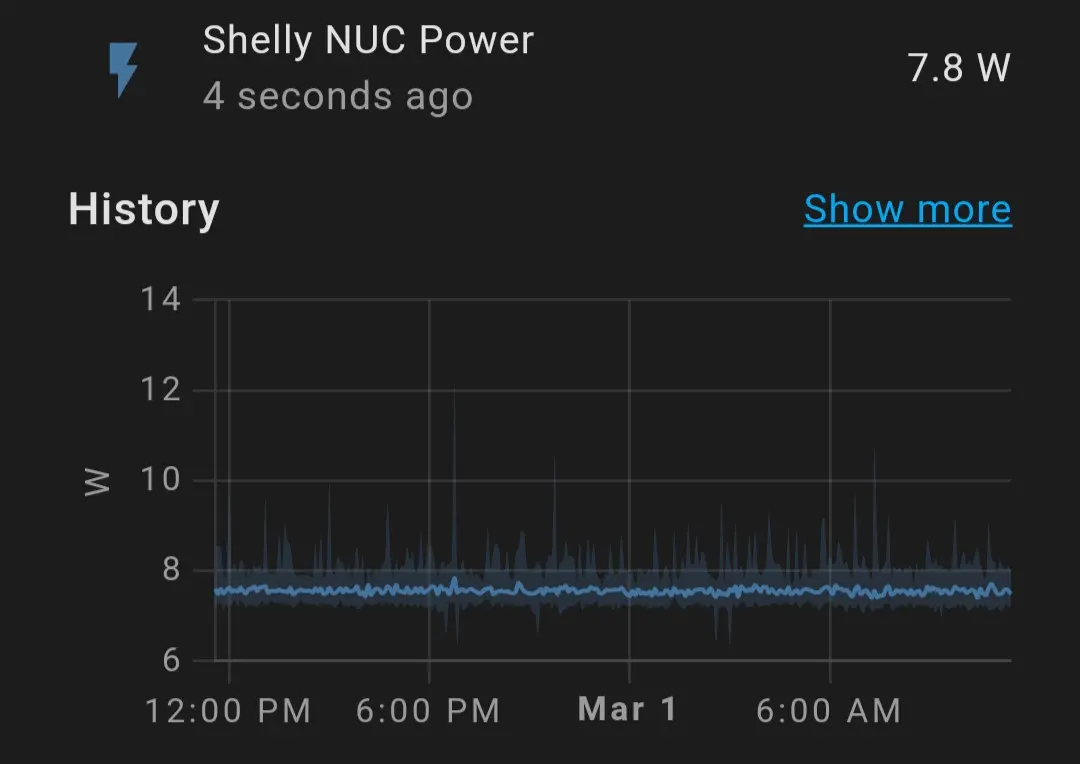
Wow, 7 watts. Nuts!
What IS that thing?
So pc is consuming 13W, this is with one nvme + one SSD, pic at 30w for a few seconds at boot.
Thanks for reporting!
It is a beelink mini s12 pro https://www.bee-link.com/beelink-mini-s12-pro-n100-mini-pc-clone-1
I’m running a n100 16gb with a 256ssd, 4vms and 4 docker images, it’s pulling 7-9w.
Thanks, this is really efficient. I now have good hopes that changing my PSU should bring me closer to this
It’s literally one of those little known brand nuc, tiny box - beelink I think. Total cost $200 or so - it’s been running non stop for the last 3 months without an issue. I don’t think it even has a fan in there.
Curious, might have same machine but do consume a bit more, do you have one SSD + one nvme?
Sorry, I must have been too tired, got nearly all details wrong: 32GB RAM 1TB M.2, USB3.2, BT4.2,WiFi 5,4k HDMI, Gigabit Port, and not a Beelink but a DreamQuest. There’s just the M2 interface disk connected, no SSD.
You still won’t see that low of power consumption when you have something custom built.
With that being said you have a lot of room for improvement



