I have multiple things running through a reverse proxy and I’ve never had trouble accessing them until now. The two hospitals are part of the same company, so their network setup is probably identical.
Curiously, it’s not that the sites can’t be found, but instead my browser complains that it’s not secure.
So I don’t think it’s a DNS problem, but I wonder what the hospital is doing to the data.
All I could come up with in my research is this article about various methods of intercepting traffic. https://blog.cloudflare.com/performing-preventing-ssl-stripping-a-plain-english-primer/
Since my domain name is one that requires https (.app), the browser doesn’t allow me to bypass the warning.
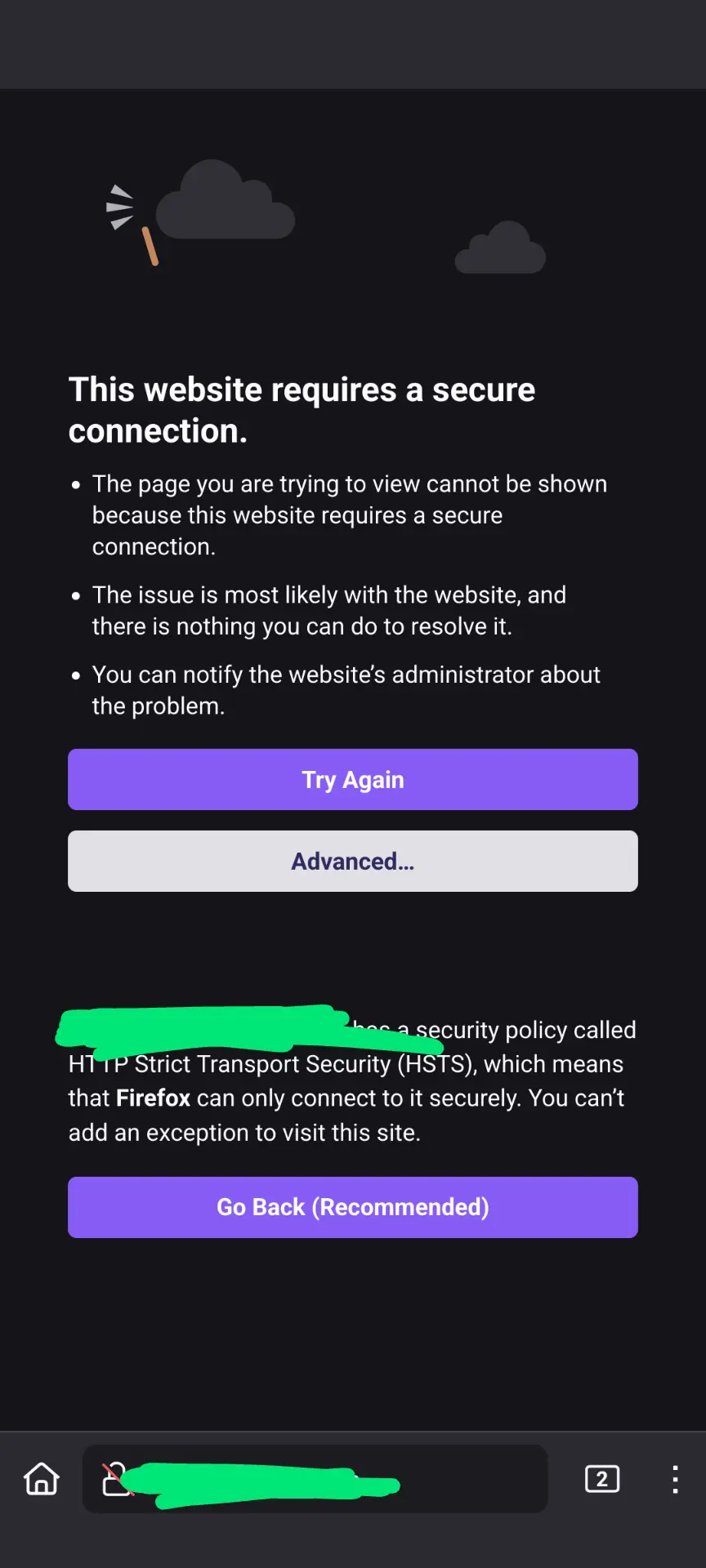
Is this just some sort of super strict security rules at the hospital? I doubt they’re doing anything malicious, but it makes me wonder.
Thanks!
Also, if you know of any good networking Lemmy communities, feel free to share them.
Thanks. I’m past the captive portal and can browse the rest of the internet no problem.
Assuming you’re the one adding HSTS, you’ll have to inspect the cert and/or view the content that is getting returned. On desktop Chromium you can type “thisisunsafe” to load a page even with HSTS. Not sure how to do it on mobile FF.
Would seem weird for it to be intercepting your domain’s traffic but not the rest of the internet.
Edit: just noticed you’re not even loading an SSL page. Are you using https in the URL?
https is in the URL, yes. I agree it’s weird, especially since my Lemmy instance works. It’s hosted by Hetzner but all of the certificate stuff is set up the same way. It could be some sort of residential IP address filter?
Use a Chromium browser to inspect the cert.
If anyone knows how to get Firefox to show a bad cert before loading the page, I’d love to know.
That’s… Perversly ingenious
I don’t get it. What’s it supposed to be doing?
Wifi networks may add popup pages by man in the middeling connections to unsecured sites. However, it’s very uncommon to see an unsecured site and people therefore won’t see the popup which grants them access after agreeing to the terms of use of the network.
Ohhhhh I see. The wording on that page could be so much better!

